The behaviour between YouTube embedded videos and Vimeo embedded videos appears to differ both from each other and across iOS/Android platforms.
I'm displaying the videos within a lightbox provided by a wordpress plugin. The videos are embedded via an iframe which has the allowfullscreen attribute.
On an iPhone (using Chrome browser), when the user presses play on either YouTube or Vimeo video, it automatically enters full screen mode.
On an android phone (Samsung Galaxy S6, using Chrome browser), when the user presses play on Vimeo it also automatically enters full screen mode. When the android user presses play on the YouTube video it remains within the lightbox and shows some controls underneath with the option to enter full screen mode.
Here's some screen captures:
Vimeo
In the lightbox, before pressing play
After pressing play Vimeo goes to full screen automatically
YouTube
YouTube video in the lightbox

After pressing play YouTube does not go full screen automatically (but it does on the iPhone)

Question
Is there a way to make YouTube behave like Vimeo across all devices?