Am trying to locally host an ASP.NET MVC project on IIS 10 (windows 10 machine). But when I try to access the site I get a "HTTP Error 403.14 - Forbidden" error. The contents of the Web.Config file as well as the error on the loading page are below. Is there something else am missing? Please suggest.
Update: Finally I figured out the issue. This is a webapi project so in the Global.asax.cs I forgot to register the route for the MVC controller which am using.