I have a user managment block on my website and I'm trying to display a bit information there.
I think that nothing is better than example with pictures.
This is how the block looks now:
And this is how I want the block to look like:
Is there any good way to do that? I added those dashes manually, and this is not the way I'm looking for, I want it responsive.
Here is the block code:
<div class="account-box">
Welcome, guess. <br>
<hr>
Coins: <span style="float: right;">0</span> <br>
Points: <span style="float: right;">0</span> <br>
Total Referrals: <span style="float: right;">0</span> <br>
<hr>
Logged as [username] <span style="text-align: right;"><a href="/logout" class="btn btn-xs btn-danger"><span class="fa fa-sign-out fa-fw"></span>Logout</a></span>
</div>