Currently I am just returning the json string to corresponding file from where Test1() is called and Deserializing there as ResponseClass r = JsonConvert.DeserializeObject(response_json) Send part I forget to make a class [Serializable].Its working fine now.
Part1:
public class Movie
{
public string Name { get; set; }
public string Description { get; set; }
public string Classification { get; set; }
public string Studio { get; set; }
public DateTime? ReleaseDate { get; set; }
public List<string> Genres{ get; set; }
}
public class ResponseClass
{
public string SuccessStatus{ get; set; }
public string next_link { get; set; }
}
private void Test1<T,Q>()
{
string json = @"{
'Name': 'Bad Boys',
'ReleaseDate': '1995-4-7T00:00:00',
'Genres': [
'Action',
'Comedy'
]
}";
//Here making network call with above json and getting correct response_josn
Q response_obj = JsonConvert.DeserializeObject<Q>(reponse_json);
print(response_obj);
}
I am calling Test1() as follows on button click:
Test1<Movie, ResponseClass>();
For the above example I am getting print log as ClassName+Movie (T FullName). I want to deserialize the string into that class. How to achieve that?
Part2 : If I have class as:
[Serializable]
public class Movie
{
public string Name;
public string Description;
public string Classification;
public string Studio;
public DateTime ReleaseDate;
public SubClass subClass;
public List<SubClass> lsubclass;
}
[Serializable] //This was the mistake.
public class SubClass
{
public string a;
public string b;
public List<string> ReleaseCountries;
}
private Movie createValidMovieJson()
{
Movie m = new Movie();
SubClass sc = new SubClass();
sc.a = "aaa";
sc.b = "bbb";
sc.ReleaseCountries = new List<string>();
sc.ReleaseCountries.Add("Japan");
sc.ReleaseCountries.Add("India");
List<SubClass> lsC = new List<SubClass>();
lsC.Add(sc);
lsC.Add(sc);
m.Name = "Bad Boys";
m.Studio = "Pixa";
m.subClass = sc;
m.lsubclass = lsC;
Debug.Log(JsonUtility.ToJson(m)); // value n log = {"Name":"Bad Boys","Description":"","Classification":"","Studio":"Pixa"}
return m;
}
JsonUtility is returning empty value in place of subclass after using ToJson() as shown in above function.