It really doesn't matter too much if its in ASP, Java Spring or plain old HTML, this is more related to CSS and Bootstrap rather than ASP.NET MVC.
This is what I would do.
Open up your Views\Home\index.html and you can delete everything and paste something like below (which makes a good starting template) - grabbed from here.
@{
ViewBag.Title = "Home Page";
}
<div class="container">
<div class="row">
<div class="col-xs-4">
<a href="#" class="thumbnail">
<img src="http://placehold.it/400x200" alt="..." />
</a>
</div>
<div class="col-xs-4">
<a href="#" class="thumbnail">
<img src="http://placehold.it/400x200" alt="..." />
</a>
</div>
<div class="col-xs-4">
<a href="#" class="thumbnail">
<img src="http://placehold.it/400x200" alt="..." />
</a>
</div>
<div class="col-xs-3">
<a href="#" class="thumbnail">
<img src="http://placehold.it/300x150" alt="..." />
</a>
</div>
<div class="col-xs-3">
<a href="#" class="thumbnail">
<img src="http://placehold.it/300x150" alt="..." />
</a>
</div>
<div class="col-xs-3">
<a href="#" class="thumbnail">
<img src="http://placehold.it/300x150" alt="..." />
</a>
</div>
<div class="col-xs-3">
<a href="#" class="thumbnail">
<img src="http://placehold.it/300x150" alt="..." />
</a>
</div>
</div>
</div>
You will get thumbnail style grid which you then need to refine (with CSS) to give it the look and feel that you're after (make you to read bootstrap's documentation).