I've a problem with a tutorial I follow from a book. I'm making a website with Django and Python. I'm now at the chapter where I export the website to an server.
I have to use Git in order to have some like a back-up for when anything goes wrong. Now I need to make a file, .gitignore, to let Git ignore some files. It must start with a dot and has no file extension.
I already knows how to make a file with no extension, to fill in the save field "filename". When I use ".gitignore" the file isn't visible, only the icon and nothing more.
I've tried it with another way, make a no file extension to type "gitignore", save it and then edit the name in .gitignore. But then Windows gives an error: "You must specify a filename"
It's about having a file with no extension beginning with a dot, I don't want to create a txt file.
Does anyone knows this problem and have a way to fix this?