I followed the Phoneword example from the Xamarin.Android tutorial and I was able to deploy the application to an Android emulator. However the application opens and runs at startup without any problem.
If I close the app, I don't see any Icon on the desktop of the emulator for the app .
I have already defined the path as @drawable/icon.
.
I have already defined the path as @drawable/icon.
How can I show this Icon please?