I've a project in Yii2 that using PHPExcel library for read an Excel file.
I've a Transaction Id column that contain data in General format cell.
Screenshoot of my Excel file:
You can see above, if I input 15 characters of number and put two dots inside it. It will displayed as number.
First Ex: Input => 800.003.151476962 in cell showed as
 and in Formula Bar showed as
and in Formula Bar showed as
But if input 15 characters of number without dots inside, it will displayed as Scientific Notation/Exponential.
Second Ex: Input => 800003151476925 in cell showed as
 => Scientific Notation/Exponential data format
and in Formula Bar showed as
=> Scientific Notation/Exponential data format
and in Formula Bar showed as
When I'm trying to read the data in my PHP, my PHP will read the Second Ex data as Scientific Notation/Exponential format not as string/number/decimal.
How do I can get the Second Ex data as 800003151476925(no matter string or number or decimal format) not 8.00003E+14 in my PHP?
Thanks :)
NOTE: Actually I've read and try suggestion in Convert exponential to a whole number in PHP, Convert exponential number to decimal in php, Convert exponential number to decimal in php but I got nothing.