I'm new to IOS development.
The followings are what I want to implement - Have a two container in the main view - In the first container, add a UICollectionView - In the second container, add a UITableView
This is the code that I've done so far.
Main View:
class MainViewController:UIViewController {
let itemView:UIView = {
let itemContainerView = UIView()
itemContainerView.backgroundColor = UIColor.lightGray
let collectionView = CollectionViewController()
itemContainerView.addSubview(collectionView.view)
itemContainerView.translatesAutoresizingMaskIntoConstraints = false
return itemContainerView
}()
let tableView:UIView = {
let tableContainerView = UIView()
tableContainerView.backgroundColor = UIColor.gray
tableContainerView.translatesAutoresizingMaskIntoConstraints = false
return tableContainerView
}()
override func viewDidLoad() {
super.viewDidLoad()
view.backgroundColor = UIColor.white
view.addSubview(itemView)
view.addSubview(tableView)
setupItemView()
setupTableView()
}
func setupItemView(){
itemView.topAnchor.constraint(equalTo: view.topAnchor).isActive = true
itemView.leftAnchor.constraint(equalTo: view.leftAnchor).isActive = true
itemView.widthAnchor.constraint(equalTo: view.widthAnchor, multiplier: 2/3).isActive = true
itemView.heightAnchor.constraint(equalTo: view.heightAnchor).isActive = true
}
func setupTableView() {
tableView.topAnchor.constraint(equalTo: view.topAnchor).isActive = true
tableView.leftAnchor.constraint(equalTo: itemView.rightAnchor).isActive = true
tableView.widthAnchor.constraint(equalTo: view.widthAnchor, multiplier: 1/3).isActive = true
tableView.heightAnchor.constraint(equalTo: view.heightAnchor).isActive = true
}
}
CollectionViewController:
class CollectionViewController:UIViewController, UICollectionViewDataSource, UICollectionViewDelegateFlowLayout {
let cellId = "CellId"
var colView: UICollectionView!
override func viewDidLoad() {
super.viewDidLoad()
let layout = UICollectionViewFlowLayout()
layout.sectionInset = UIEdgeInsets(top: 20, left: 10, bottom: 10, right: 10)
layout.itemSize = CGSize(width: 111, height: 111)
colView = UICollectionView(frame: self.view.frame, collectionViewLayout: layout)
colView.delegate = self
colView.dataSource = self
colView.register(UICollectionViewCell.self, forCellWithReuseIdentifier: cellId)
colView.backgroundColor = UIColor.white
colView.translatesAutoresizingMaskIntoConstraints = false
self.view.addSubview(colView)
}
func collectionView(_ collectionView: UICollectionView, numberOfItemsInSection section: Int) -> Int {
return 10
}
func collectionView(_ collectionView: UICollectionView, cellForItemAt indexPath: IndexPath) -> UICollectionViewCell {
let cell = collectionView.dequeueReusableCell(withReuseIdentifier: cellId, for: indexPath)
cell.backgroundColor = UIColor.brown
return cell
}
}
I could see my main screen has two container but couldn't see 10 collection cells.
Could anyone advise me to the right direction? Thanks in advance.
UPDATED
When I set MainViewController as the initial view, it's properly working. However, in my project, MainViewController is not the initial view. The flow is; 1. User login 2. Dashboard with a button will appear 3. Clicking button will navigate the user to MainViewController.
Here's my Dashboard class
class DashboardController: UIViewController{
let orderBtn:UIButton = {
let button = UIButton(type: .system)
button.backgroundColor = UIColor.init(red: 173/255, green: 184/255, blue: 255/255, alpha: 1)
button.layer.cornerRadius = 5
button.setTitle("Select Item" , for: .normal)
button.setTitleColor(UIColor.white, for: .normal)
button.titleLabel?.font = UIFont.boldSystemFont(ofSize: 16)
button.translatesAutoresizingMaskIntoConstraints = false
button.addTarget(self, action: #selector(handleOrderNavigation), for: .touchUpInside)
return button
}()
override func viewDidLoad() {
super.viewDidLoad()
view.backgroundColor = UIColor.white
view.addSubview(orderBtn)
setupOrderBtn()
}
func handleOrderNavigation() {
let mainViewController= MainViewController()
let mainViewNavController= UINavigationController(rootViewController: mainViewController)
self.present(mainViewNavController, animated: false, completion: nil)
}
}