I have download a website that was written from scratch using PHP, MySql, html, css, jQuery.
After fixing some configuration with MySql and htaccess, I get to a point where all my CSS and JS files are not loaded because of a relative path error.
The error in the console GET http://localhost/fonts/fonts.css sends me to index.php which loads all those files with a relative path.
Now, if I remove the / at the beginning of each line, the files will be loaded, however, I get more errors on different pages with bad URLs and such, that means that I need to fix this / problem instead of just renaming the hrefs.
So my question is, how to fix it?
I have tried to set a base href tag:
<base href="http://localhost/israelrescue/">
or
<base href="http://localhost/israelrescue">
or in PHP:
$_SERVER['DOCUMENT_ROOT'] = 'http://localhost/israelrescue';
or
$_SERVER['DOCUMENT_ROOT'] = $_SERVER['DOCUMENT_ROOT'] . '/israelrescue/';
P.S:
israelrescue is the name of the folder I am using in my localhost installation for this website.
Nothing seems to work, any ideas?
Thanks!