Hi all I have a collection of images that are similar to photos of car registration plates.
I am wondering how to pre process the image before sending it to an OCR engine to determine the text.
I would like to eventually be able to crop the input on only the white content of the registration plate.
The actual image would look something like this:
and should end up something like this (color depth not important)

Thank for any help. Regards, Bob