I'm trying to set the user location on the map such that it sits about 1/3 of the way up from the bottom of the screen, and when the map rotates, it will rotate around this point.
The closest I've got to achieving this is by using the setPadding() method, however, this causes the map to sort of shake when rotated, as the center point sort of 'floats' around where it actually should be. It looks quite ugly
int mapHeight = mapView.getHeight();
googleMap.setPadding(0, mapHeight / 5, 0, 0);
Is there a better way to do this?
Edit: Explained in picture below