So, For the sake of learning how to use threading I made a little program that is supposed to take in names and store them in a list and then show the names in another form one after another. So, here is the code:
using System;
using System.Collections.Generic;
using System.ComponentModel;
using System.Data;
using System.Drawing;
using System.Linq;
using System.Text;
using System.Threading.Tasks;
using System.Windows.Forms;
using System.Threading;
namespace ListingThread
{
public partial class Form1 : Form
{
public Thread t;
public static int ShowNo = 0;
public Form1()
{
InitializeComponent();
GlobalForm = new Form();
GlobalForm.Show();
GlobalForm.Hide();
t = new Thread(ShowList);
}
public Form GlobalForm;
public static List<string> Names = new List<string>();
private void Form1_Load(object sender, EventArgs e)
{
}
private void btnAddName_Click(object sender, EventArgs e)
{
AddName(txtName.Text);
txtName.Text = null;
}
public void AddName(string x)
{
Names.Add(x);
}
private void btnShow_Click(object sender, EventArgs e)
{
Showw();
}
public void Showw()
{
t.Start();
}
public void ShowList()
{
if (ShowNo < Names.Capacity)
{
GlobalForm.Invoke((MethodInvoker)delegate ()
{
CustomMessageBox Msg = new CustomMessageBox();
try { Msg.lblName.Text = Names[ShowNo];
}
catch
{
t.Abort();
}
Msg.Show();
Thread.Sleep(500);
Msg.Close();
ShowNo++;
ShowList();
});
}
else
{
t.Abort();
}
}
}
}
The Other form simply has one label named lblName:

But When I run this happens :/ :

As you can see, the labels don't work properly :/
They are shown like this: