I created a pandas dataframe from some value counts on particular calendar dates. Here is how I did it:
time_series = pd.DataFrame(df['Operation Date'].value_counts().reset_index())
time_series.columns = ['date', 'count']
Basically, it is two columns, the first "date" is a column with datetime.date objects and the second column, "count" are simply integer values. Now, I'd like to plot a scatter or a KDE to represent how the value changes over the calendar days.
But when I try:
time_series.plot(kind='kde')
plt.show()
I get a plot where the x-axis is from -50 to 150 as if it is parsing the datetime.date objects as integers somehow. Also, it is yielding two identical plots rather than just one.
Any idea how I can plot them and see the calendars day along the x-axis?