I'm using the Postman packaged app + the interceptor extension. It seems that chrome adds an Origin: chrome-extension://aicmkgpgakddgnaphhhpliifpcfhicfo header automatically for requests that come from Postman. I want to remove this header completely.
When using the Interceptor extension, if I use the regular Postman headers tab to enter an entry for the Origin header, then my request uses the specified value. So, I can change the value of the header. I then tried leaving the value field blank for the header, but then my request reverts to sending Origin: chrome-extension://....
How do I send a request with postman that either sends a blank Origin header, or totally omits it?