From your link
To see the actual file structure of the project including all files hidden from the Android view, select Project from the dropdown at the top of the Project window
So, click that <> looking button to the right of that and select Project.
You are showing Project Files
Here's the options I see in IntelliJ.
So, no, not wrong. My projects also look like that in the Project Files view.
UPDATE For what it's worth, I just cloned your repo.
Ran gradlew build --stacktrace
Saw BUILD FAILED
And you have errors anyway
:app:assembleRelease
:app:assemble
:app:lint
Ran lint on variant debug: 88 issues found
Ran lint on variant release: 88 issues found
Wrote HTML report to file:///.../BleeperMaker/app/build/outputs/lint-results-debug.html
Wrote XML report to file:///.../BleeperMaker/app/build/outputs/lint-results-debug.xml
:app:lint FAILED
You have to read over that results-debug.html to see the errors to fix.