I'm looking to get some help on a progress bar that goes around an image. I have provided my code below. If anyone can help it is highly appreciated!
Example Of what I need (The red Circles are the "images" and the green bars are the percentage bars that revolve around the image):
CODE:
<div class="imgmeter">
<div class="img-percent-bar">
<td class="usrimg">
<img src="assets/img/img.png">
<div class="bar"></div>
</div>
<div class="percentage">
<i><b>50.00%</b></i>
</div>
</div>