With Swift 3, I am using a subclass of UITableViewHeaderFooterView (called HeaderView) for the header sections on my TableView.
After dequeueing HeaderView, I customise it by
(1) setting the textLabel.textColor = UIColor.red, and (2) adding a subview to it.
When the application first loads, the table view loads up the headers but they have (what I assume is) the 'default' view (with textLabel.textColor being grey, and without my added subview). When I start scrolling and it starts dequeueing more HeaderViews, then the HeaderViews start coming up correctly, until there are eventually no more 'default' formatted HeaderViews.
Subsequent loads of the app no longer shows the 'default' view.
Alternatives considered
- I know that this could be done by making my
HeaderViewa subclass ofUITableViewCelland customising it from the Storyboard, but that seems like more of a workaround to use a prototype cell when there is aUITableViewHeaderFooterViewclass that was designated for headers - Similarly it could be done with a XIB file, but even in Xcode 8 when
creating a subclass of
UITableViewHeaderFooterViewit doesn't allow you to create an XIB file (so there must be some reason..)
Any comments/answers explaining why this is happening and how to resolve it are really appreciated!
UPDATE
As requested I've added in the code to show what I've done- you can recreate the problem with the code below and the usual setting up a TableViewController in the Storyboard (Swift 3, Xcode 8.2, Simulating on iOS 10.2 for iPhone 7)
ListTableViewController.swift
import UIKit
class ListTableViewController: UITableViewController {
// List of titles for each header
var titles: [String] {
var titles = [String]()
for i in 1...100 {
titles.append("List \(i)")
}
return titles as [String]
}
// Register view for header in here
override func viewDidLoad() {
super.viewDidLoad()
tableView.register(ListHeaderView.self, forHeaderFooterViewReuseIdentifier: "Header")
}
// Table view data source
override func tableView(_ tableView: UITableView, viewForHeaderInSection section: Int) -> UIView? {
let dequeuedCell = tableView.dequeueReusableHeaderFooterView(withIdentifier: "Header")
if let cell = dequeuedCell as? ListHeaderView {
cell.title = titles[section]
}
return dequeuedCell
}
override func tableView(_ tableView: UITableView, heightForHeaderInSection section: Int) -> CGFloat {
return 44
}
override func numberOfSections(in tableView: UITableView) -> Int {
return titles.count
}
override func tableView(_ tableView: UITableView, numberOfRowsInSection section: Int) -> Int {
return 0
}
}
ListHeaderView.swift
import UIKit
class ListHeaderView: UITableViewHeaderFooterView {
var title: String? {
didSet {
updateUI()
}
}
private func updateUI() {
textLabel?.textColor = UIColor.red
textLabel?.text = title!
let separatorFrame = CGRect(x: 0, y: frame.height-1, width: frame.width, height: 0.25)
let separator = UIView(frame: separatorFrame)
separator.backgroundColor = UIColor.red
contentView.addSubview(separator)
}
}
Here is a screen shot of when the grey headers (screen is full of them upon initial load) and the customised red headers which start to appear upon scrolling.