I wrote a SQL command to save some items in my database. But when I run it, it gives an error message:
And here is my code:
public void Opslaan(string titel, string rVoornaam, string rAchternaam, decimal beoordeling, string a1Voornaam, string a1Achternaam, string a2Voornaam, string a2Achternaam, string a3Voornaam, string a3Achternaam)
{
if (beoordelingBest < beoordeling)
{
titelBest = titel;
beoordelingBest = beoordeling;
}
string queryString = "INSERT INTO Films (titel, beoordeling) VALUES('" + titel + "', " + beoordeling + ");" +
"INSERT INTO Acteurs (voornaam, achternaam, FilmID) VALUES('" + a1Voornaam + "' , '" + a1Achternaam + "', (SELECT FilmID from Films where titel = '" + titel + "'));" +
"INSERT INTO Acteurs (voornaam, achternaam, FilmID) VALUES('" + a2Voornaam + "' , '" + a2Achternaam + "', (SELECT FilmID from Films where titel = '" + titel + "'));" +
"INSERT INTO Acteurs (voornaam, achternaam, FilmID) VALUES('" + a3Voornaam + "' , '" + a3Achternaam + "', (SELECT FilmID from Films where titel = '" + titel + "'));" +
"INSERT INTO Regisseurs (voornaam, achternaam, FilmID) VALUES('" + rVoornaam + "' , '" + rAchternaam + "', (SELECT FilmID from Films where titel = '" + titel + "'));";
command = new SqlCommand(queryString, con);
Can someone please help me with this? I can't figure it out.