I'm trying to make an app with a button which launch a webview.
I've followed many tutorial and read differents topic about the subject but I cant get it working : I'm getting this message when I test my code :
"Cannot call value of non-function type UIWebView!"
Here's the steps I did until now
- Adding a button in the principal view Controller
- Creating an another view Controller named 'WebViewController'
- Adding a segue to link the button to WebViewController
- Creating a new Cocoa Touch Class file 'WebViewController'
- Setting the WebViewController custom class with the WebViewController class
- Adding a webView in the WebViewController ViewController named 'myWebView'
Here's the WebViewController class (in which I got the error when I run the project)
import UIKit
class WebViewController: UIViewController{
@IBOutlet weak var myWebView: UIWebView!
override func viewDidLoad() {
super.viewDidLoad()
// Do any additional setup after loading the view.
//define url
let url = NSURL (string: "http://www.my-url.com")
//request
let req = NSURLRequest(url: url as! URL)
//load request into the webview
myWebview(req as URLRequest) //error happens here :
}
override func didReceiveMemoryWarning() {
super.didReceiveMemoryWarning()
// Dispose of any resources that can be recreated.
}
/*
// MARK: - Navigation
// In a storyboard-based application, you will often want to do a little preparation before navigation
override func prepare(for segue: UIStoryboardSegue, sender: Any?) {
// Get the new view controller using segue.destinationViewController.
// Pass the selected object to the new view controller.
}
*/
}
Here's a screenshot (picture talks more than long text, right =)
Thanks !