I am using Global share intent to share some text as follows;
Intent intent = new Intent();
intent.addFlags(Intent.FLAG_ACTIVITY_NEW_DOCUMENT);
intent.setAction(Intent.ACTION_SEND);
intent.setType("text/plain");
intent.putExtra(Intent.EXTRA_TEXT, "Some Text");
startActivity(intent);
The issue is I want to show all the available Apps to share the text with even if the user has set a default app as the image below shows