I'm still fairly new to the prepared statements because it was brought to my attention by another user. I've been able to create a registration function that properly prepares the statement, binds it and then executes it. It goes into the database just fine. However, I'm not sure I understand how the login part would work. I'm trying to fetch a row and the result I keep getting is "1" but not the row + data inside the row. Any advice?
login.php (where the form is located)
<form id="loginform" class="form-horizontal" role="form" action="" method="post">
<div style="margin-bottom: 25px" class="input-group">
<span class="input-group-addon"><i class="glyphicon glyphicon-user"></i></span>
<input id="login-username" type="text" class="form-control" name="Lusername" placeholder="Username or Email">
</div>
<div style="margin-bottom: 25px" class="input-group">
<span class="input-group-addon"><i class="glyphicon glyphicon-lock"></i></span>
<input id="login-password" type="password" class="form-control" name="Lpassword" placeholder="Password">
</div>
<div class="input-group">
<div class="checkbox">
<label>
<input id="login-remember" type="checkbox" name="remember" value="1"> Remember me
</label>
</div>
</div>
<div style="margin-top:10px" class="form-group">
<!-- Button -->
<div class="col-sm-12 controls">
<button id="btn-login" type="submit" class="btn btn-success"><i class="icon-hand-right"></i>Submit</button>
</div>
</div>
</form>
script:
<script type="text/javascript">
$(function() {
$("#loginform").bind('submit',function() {
var username = $('#login-username').val();
var password = $('#login-password').val();
$.post('scripts/loginFunction.php',{username:username, password:password}, function(data){
$('#signupsuccess').show();
}).fail(function(){{
$('#signupalert').show();
}});
return false;
});
});
</script>
loginFunction.php
<?php
require 'connection.php';
$username = $_POST['username'];
$password = $_POST['password'];
if($conn->connect_error){
die("Connection failed: " . $conn->connect_error);
}
$stmt = $conn->prepare("SELECT `Username`, `Password` FROM `users` WHERE `Username` = ?");
$stmt->bind_param('s',$username);
$stmt->execute();
$stmt->store_result();
echo $stmt->num_rows;
/*if($stmt->num_rows == 1){
$result = $stmt->get_result();
$row = $result->fetch_assoc();
print_r($row);
// here is where you could verify the password
if(password_verify($password, $row['Password'])) {
// good password
echo 'all good!';
}
} else {
//echo "failed to find row";
}*/
?>
loginFunction.php that does work and queries the database properly
require 'connection.php';
$username = $_POST['username'];
$password = $_POST['password'];
if($conn->connect_error){
die("Connection failed: " . $conn->connect_error);
}
$query = "SELECT * FROM users WHERE username='$username'";
$result = $conn->query($query);
if($result->num_rows == 1){
$row = mysqli_fetch_array($result);
if(password_verify($password, $row['Password'])){
echo "Login successful!";
}
else{
echo "Login failed.";
}
}
EDIT: Here is the code you should use. Note how $stmt is carried throughout:
$stmt = $conn->prepare("SELECT `Username`, `Password` FROM `users` WHERE `Username` = ?");
$stmt->bind_param('s',$username);
$stmt->execute();
$stmt->store_result();
echo $stmt->num_rows;
/*if($stmt->num_rows == 1){
$result = $stmt->get_result();
$row = $result->fetch_assoc();
print_r($row);
// here is where you could verify the password
if(password_verify($password, $row['Password'])) {
// good password
echo 'all good!';
}
} else {
//echo "failed to find row";
}*/