I am using the Matlab function imtransform to distort RGB images with conformal maps (examples https://www.flickr.com/photos/gbachelier/albums/72157677436918822).
In those images are empty regions that were filled with 'FillValues' (in the example images with 0 = black) possibly were the map is not defined. I would like to fill those regions directly with transparency for additional composite operations because if I would transfer all black pixels after imtransform to transparent (Make a pixel transparent in Matlab) this would possibly affect other regions. Any idea how to make those regions transparent without affecting the rest? Thank you very much!