I'm building a highcharts highmap using the documentation here: http://api.highcharts.com/highmaps/tooltip.style
And I have successfully style my tooltip the way I want it to look in terms of color and content..
Here is what I need (the little arrow or carrot on the tooltip)
Usually I would create this by using HTML :after or :before and relative positioning but I'm stumped on how to do this in highcharts. I know I could set useHtml:true and then apply css to the class rendering the tooltip but I feel like there must be a way to automatically have the tooltips do this through a prop in the highcharts?
Here is the code I currently have for the highchart:
let config = {
tooltip: {
backgroundColor: '#ff9600',
borderWidth: 1,
borderColor: '#ff9600',
borderRadius: 2,
formatter: function () {
return '<b>' +
'<span style="'+ tooltipStyle + '">' + this.point.name + ': $ 620 USD</span><br>' +
'<span style="'+ tooltipStyle + '">' + this.point.value + ' Transactions</span>';
}
},
series:[{
allAreas: true,
data: data,
mapData: mapsPathData,
joinBy: [countryCode],
dataLabels: {
enabled: false,
format: '{point.name}'
}
}]
};