I have added a view to my tableView header consisting of an imageView and a textView. The image view is left aligned in the top corner and the textview extends over the imageview to the right side of the screen like as follows.
The textView can have dynamic content and has an exclusion path set as follows:
let imagePath = UIBezierPath(rect: imageView.frame)
self.textView.textContainer.exclusionPaths = [imagePath]
I have disabled scrolling for the textview and have set the following constraints inside of the header view:
TextView: left - 8px, right - 8px, top - 0px, bottom - 8px
ImageView: left - 8px, width - 100px, height 100px, top - 8px, bottom - greater than or equal to 8px
I have added this code after my textView is populated with the dynamic text:
if let headerView = self.tableView.tableHeaderView {
let height = headerView.systemLayoutSizeFitting(UILayoutFittingCompressedSize).height
var headerFrame = headerView.frame
if height != headerFrame.size.height {
headerFrame.size.height = height
headerView.frame = headerFrame
self.tableView.tableHeaderView = headerView
}
}
Which adjusts the size of the header. However, when the textView has less text than the height of the image, the size of the view grows.
Example of three lines of text:

Example of enough text to pass imageview:
Does anyone know why this is happening?