I have created an Amazon Web Services EC2 instance and deploy one of the AMIs with a Realm Object Server as its documentation explains: https://realm.io/docs/realm-object-server/#install-realm-object-server
Once installed and created my admin user, I have completed the iOS tutorial: https://realm.io/docs/tutorials/realmtasks/, just until point 7, enough for creating task, but when I add new task in app, nothing happens. Debugging, I notice that next sentence try, is not executing:
let items = self.items
try! items.realm?.write {
items.insert(Task(value: ["text": text]), at: items.filter("completed = false").count)
}
The items collection seems to be initialized properly:
In the ROS dashboard, can see the database referenced in Xcode:

In image can be see "Default permissions" property is no access, is this the reason of not creating new task? If so, how can I change that permissions? If that is not the reason, anyone could help me?
thanks in advance