I am trying to figure out where I went wrong either coding or logical flaw, I created a Recipe App that takes a couple of strings and an image, all data get saved into database and on the main screen I get a list of recipes from database.
Main Screen
Add / Edit Screen
Creating or Adding new Data is working as expected, all data get saved. The problem is everything can be updated except for the Image once it has been saved any second attempt doesn't seem to affect the image, the image remains the same.
The core principle is to set data to the views (When user start the activity onCreate or resume the activity onResume) and get data from the views (When user leaves onPause and onSaveInstanceState just incase an update was made)
Code
@Override
protected void onCreate(Bundle savedInstanceState) {
super.onCreate(savedInstanceState);
setContentView(R.layout.activity_add_edit);
Toolbar toolbar = (Toolbar) findViewById(R.id.toolbar);
setSupportActionBar(toolbar);
fab = (FloatingActionButton) findViewById(R.id.fab);
fab.setOnClickListener(new View.OnClickListener() {
@Override
public void onClick(View view) {
enableEdit();
fab.hide();
}
});
getSupportActionBar().setDisplayHomeAsUpEnabled(true);
recipeDAOImp = new RecipeDAOImp(this);
recipeDAOImp.open();
findViews();
rowId = (savedInstanceState == null) ? null :
(Long) savedInstanceState.getSerializable(RecipeDAOImp.KEY_ID);
if (rowId == null) {
Bundle extras = getIntent().getExtras();
rowId = extras != null ? extras.getLong(RecipeDAOImp.KEY_ID)
: null;
}
populateData();
disableEdit();
}
private void findViews() {
// Finds Views and Set onClick to imageButton
}
private void disableEdit() {
// Disable Views
}
private void enableEdit() {
// Enables Views
}
private void populateData() {
// If rowId is available then user is trying to Edit Recipe
if (rowId != null) {
setTitle("Edit Recipe");
Recipe recipe = new Recipe(rowId);
Cursor cursor = recipeDAOImp.getRecipe(recipe);
startManagingCursor(cursor);
title.setText(cursor.getString(
cursor.getColumnIndexOrThrow(RecipeDAOImp.KEY_TITLE)));
ingredients.setText(cursor.getString(
cursor.getColumnIndexOrThrow(RecipeDAOImp.KEY_INGREDIENTS)));
steps.setText(cursor.getString(
cursor.getColumnIndexOrThrow(RecipeDAOImp.KEY_STEPS)));
category.setText(cursor.getString(
cursor.getColumnIndexOrThrow(RecipeDAOImp.KEY_CATEGORY)));
BitmapDrawable bitmapDrawable = new BitmapDrawable(getResources(), DbBitmapUtility.getImage(cursor.getBlob(
cursor.getColumnIndexOrThrow(RecipeDAOImp.KEY_IMAGE))));
image.setBackground(bitmapDrawable);
// Else user is Adding a new Recipe
} else {
fab.hide();
setTitle("Add Recipe");
enableEdit();
}
}
@Override
protected void onSaveInstanceState(Bundle outState) {
super.onSaveInstanceState(outState);
saveState();
outState.putSerializable(RecipeDAOImp.KEY_ID, rowId);
}
@Override
protected void onPause() {
super.onPause();
saveState();
}
@Override
protected void onResume() {
super.onResume();
populateData();
}
private void saveState() {
// Get the values from the views
String titleString = title.getText().toString();
String ingredientString = ingredients.getText().toString();
String stepsString = steps.getText().toString();
String categoryString = category.getText().toString();
// Get the image from imageButton
Drawable drawable = image.getBackground();
Bitmap bitmap = ((BitmapDrawable) drawable).getBitmap();
byte[] imageData = DbBitmapUtility.getBytes(bitmap);
// Just to clarify image is never null as the backround is a camre image
if (titleString.equals(null) || "".equals(titleString) || ingredientString.equals(null) || "".equals(ingredientString) || stepsString.equals(null) || "".equals(stepsString) || categoryString.equals(null) || "".equals(categoryString) || imageData.equals(null) || "".equals(imageData)) {
Toast.makeText(this, "No Data Saved", Toast.LENGTH_SHORT).show();
} else {
Recipe recipe = new Recipe(titleString, ingredientString, stepsString, categoryString, imageData);
// If rowId is not Available then user is Creating a new Recipe
if (rowId == null) {
long id = recipeDAOImp.createRecipe(recipe);
if (id > 0) {
rowId = id;
}
} else {
recipe.setId(rowId);
recipeDAOImp.updateRecipe(recipe);
}
}
}
@Override
public void onClick(View view) {
Intent takePictureIntent = new Intent(MediaStore.ACTION_IMAGE_CAPTURE);
if (takePictureIntent.resolveActivity(getPackageManager()) != null) {
startActivityForResult(takePictureIntent, REQUEST_IMAGE_CAPTURE);
}
}
@Override
protected void onActivityResult(int requestCode, int resultCode, Intent data) {
super.onActivityResult(requestCode, resultCode, data);
if (requestCode == REQUEST_IMAGE_CAPTURE && resultCode == RESULT_OK) {
Bundle extras = data.getExtras();
Bitmap imageBitmap = (Bitmap) extras.get("data");
// Set the imageButton
BitmapDrawable bitmapDrawable = new BitmapDrawable(getResources(), imageBitmap);
image.setBackground(bitmapDrawable);
}
}
}
DAO
@Override
public boolean updateRecipe(Recipe recipe) {
ContentValues contentValues = new ContentValues();
contentValues.put(KEY_TITLE, recipe.getTitle());
contentValues.put(KEY_INGREDIENTS, recipe.getIngredients());
contentValues.put(KEY_STEPS, recipe.getSteps());
contentValues.put(KEY_CATEGORY, recipe.getCategory());
contentValues.put(KEY_IMAGE, recipe.getImage());
return sqLiteDatabase.update(DATABASE_TABLE, contentValues, KEY_ID + "=" + recipe.getId(), null) > 0;
}
What could be the problem that I can update string data but I can't really update the image once its saved?