I have an UIImageView in my VC. I wanted to put an image into it. The imageView has 4 constraints: 8 of distance to all directions. When I load the screen it automatically makes a big white space and I don't know why.
The problem is that I am not sure if its really the UIImageView producing the white space. If I set the content mode to scale to fit there is still an white space. But if I am looking in debugging mode where the space comes from it says from the UIImageView. Here a picture of my debugging so that you hopefully know what I am mean:
EDIT: I tried to print out the imageView.frame.height it passes back 0. Can this be? In my debugger the imageView.height = 400 Why I can't print out imageView.height? I get an error with "imageView has no member height"
EDIT2: I tried it now with some different sized pictures ... every time I have a height of 400 in the end