I am using Scala version 2.10 and SBT version 0.13.8. To build a project I am currently executing the sbt commands through the Intellij terminal but I would like to know the use of SBT Tasks window on the right hand side of intellij idea window. Kindly have a look at the screenshot uploaded 
How can I run SBT tasks (compile, run, package) in Intellij from SBT Tasks? Is my intellij configuration correct?