Hit cmd+shift+p on mac machine, and search for "Configure User Snippets" then create a file and paste below json code.
provide prefix, Body, and description.
Reference: https://code.visualstudio.com/docs/editor/userdefinedsnippets
{
"forLoop": {
"prefix": "forLoop",
"body": [
"for (const ${2:element} of ${1:array}) {",
"\t$0",
"}"
],
"description": "For Loop"
},
"reactClass": {
"prefix": "reactClass",
"body": [
"import React from 'react';",
"class ${1:ComponentName} extends React.Component {",
"\t$0constructor(props) {",
"\t$0\t$0super(props)",
"",
"render() {",
"return (<div> ${2:Component} </div>)",
"}",
"export default ${3:ComponentName}"
],
"description": "For React Component class"
},
"function": {
"scope": "javascript,typescript",
"prefix": "function",
"body": [
"import React from 'react';",
"import withStyles from '@material-ui/core/styles/withStyles';",
"import { makeStyles } from '@material-ui/core/styles';",
"",
"import Styles from './style.js';",
"",
"const useStyles = makeStyles(Styles);",
"",
"function $1(props){",
"const classes = useStyles();",
"\treturn (",
"\t\t<React.Fragment>",
"\t\t\t<div className={classes.root}>",
"\t\t\t\t$1",
"\t\t\t</div>",
"\t\t</React.Fragment>",
"\t)",
"}",
"export default withStyles(useStyles)($1);"
],
"description": "react class"
}
}