I need to disable horizontal scrolling to only the left in my collection view. I know disabling horizontal/vertical scrolling completely is easy, but how do I disable only left scrolling, while still allowing for scrolling to the right.
Situation: I have a collection view with 40 cells. Only 1 cell is visible at a time--centered in the view, however, you can scroll to the right to see remaining cells. Every minute, a method is called that moves to the next cell (i.e. Cell A is centered in the view, and after a minute, Cell B is centered in the view). I want the user to see remaining cells, but not previous cells.
Here was my basic mindset of what I was trying, but haven't been able to get very far:
if (self.summaryCollectionView.contentOffset.y < 0) {
self.summaryCollectionView.scrollEnabled = NO;
} else {
self.summaryCollectionView.scrollEnabled = YES;
}