I've found a lot of solutions on SO that worked for others, but not for me! Guidance in the correct direction would be appreciated.
Note: I know a lot of people may not be a fan of storing images in blobs, but for my particular application it is suffice.
Snippet of HTML Code on Upload page (this is within a form that has other data):
<div class="row">
<div class="col-md-6">
<div class="form-group">
<label>Summary Image</label>
<br /><input name="summaryImage" id="imgInp1" type="file" accept="image/*" onchange="Prev1(this)" />
<br /><img id="imgPrev1" src="" alt="Summary Image Preview" style="width:99%; height: 400px; margin-top:10px;" />
</div>
</div>
<div class="col-md-6">
<div class="form-group">
<label>Article Image</label>
<br /><input name="articleImage" id="imgInp2" type="file" accept="image/*" onchange="Prev2(this)" />
<br /><img id="imgPrev2" src="" alt="Article Image Preview" style="width:99%; height: 400px; margin-top:10px;" />
</div>
</div>
</div>
Snippet of PHP code on Upload page
//Summary Image
$summaryimage = $_FILES['summaryImage'];
if(is_uploaded_file($_FILES['summaryImage']['tmp_name']) && getimagesize($_FILES['summaryImage']['tmp_name']) != false)
{
// Gather image info
$size = getimagesize($_FILES['summaryImage']['tmp_name']);
// Assign variables
$type = $size['mime'];
$imgfp = fopen($_FILES['summaryImage']['tmp_name'], 'rb');
$size = $size[3];
$name = $_FILES['summaryImage']['name'];
$summaryimagesize = $_FILES['summaryImage']['size'];
$maxsize = 15728640;
// Check image file size
if($summaryimagesize < $maxsize ) {
//Image size checks out, insert blob into database
mysql_query("UPDATE projects
SET summaryimage='$summaryimage', summaryimagesize='$summaryimagesize'
WHERE job='$job'") or die (mysql_error());;
} else if($summaryimagesize > $maxsize) {
// Image file size too big
header("LOCATION: /projects.php?message=imagesize");
}
} else {
// Any other error
header("LOCATION: /projects.php?message=imageformat");
}
//Article Image
$articleimage = $_FILES['articleImage'];
if(is_uploaded_file($_FILES['articleImage']['tmp_name']) &&
getimagesize($_FILES['articleImage']['tmp_name']) != false)
{
// Gather image info
$size = getimagesize($_FILES['articleImage']['tmp_name']);
// Assign variables
$type = $size['mime'];
$imgfp = fopen($_FILES['articleImage']['tmp_name'], 'rb');
$size = $size[3];
$name = $_FILES['articleImage']['name'];
$articleimagesize = $_FILES['articleImage']['size'];
$maxsize = 15728640;
// Check image file size
if($articleimagesize < $maxsize ) {
//Image size checks out, insert blob into database
mysql_query("UPDATE projects SET articleimage='$articleimage', articleimagesize='$articleimagesize' WHERE job='$job'") or die (mysql_error());;
} else if($articleimagesize > $maxsize) {
// Image file size too big
header("LOCATION: /projects.php?message=imagesize");
}
} else {
// Any other error
header("LOCATION: /projects.php?message=imageformat");
}
header("LOCATION: /projects.php?message=success");
}
The database stores the blob as a longblob type, no problems:

Code I'm using to encode the image and display it:
<?php echo '<img src="data:image/jpeg;base64,' . base64_encode( $post['summaryimage'] ) . '" />'; ?>
When I right click > copy image location:
data:image/jpeg;base64,QXJyYXk=