I have a Swift 2.3 app being used by 20 people via TestFlight. It's a companion app to another popular app, so users often switch between the two. They use the main app for a bit, then switch over to my app.
One issue that people complain about is that when they switch to my app and go to switch BACK to the main app, the main app has to do a full restart, which can take a few minutes. They claim other apps do not cause the main app to shut down like this and want me to "fix" my app so it doesn't force a restart of the other app.
I'm new to iOS development so this is a bit baffling. Could there be some aspect of my app that would force other apps to terminate? Too much battery draw? Something else? Is there a way to test for this or a metric to aim for to reduce the likelihood of this occuring?