So I have a function that filters whether or not the passed arguments are select, text, or date fields and is added to the render jsx dynamically.
When I fire a return it is not rendering the html/jsx return. I have tested in console.logs instead of the html and it succeeds which tells me the structure for the switch statement is correct and I am passing the right type, just that the html return doesn't want to render. There are no warnings or errors. When I console.log the checkType function I get
There is no warning or error.
Here is a picture of data passed by this.getFields() to verify
// wrapped in a react class
checkType(type, options, placeholder, name, handleUpdatedValue, defvalue, index) {
let select = <select onChange={handleUpdatedValue.bind(this)} >{options.map((option, i) => <option value={option} key={i}>{option}</option>)}</select>;
let text = <input onChange={handleUpdatedValue.bind(this)} name={name} placeholder={placeholder} type="text" />
let date = <input onChange={handleUpdatedValue.bind(this)} name={name} placeholder={placeholder} type="date" />
switch(type) {
case 'select':
return select
break;
case 'text':
return text
break;
case 'date':
return date
break;
default:
console.log('Error: Invalid Type');
}
}
handleSubmit() {
}
render() {
let values = this.state.fieldValues;
const checkType = this.checkType.bind(this);
return(
<div className="formwrapper thinshadow">
<h3>{this.props.header}</h3>
{this.getFields().map((field, i) => {
<div key={i} className={field.classes}>
{checkType(field.type, field.options, field.placeholder, field.name, this.handleUpdatedValue.bind(this), field.defvalue, field.index)}
<div className="minilabel"></div>
</div>
})}
<button className="btn btn-primary"
onClick={() => this.props.onClick(values)} >
Save
</button>
</div>
);
}
tag and the button
– Sequential Jan 25 '17 at 23:54