I'm trying to find an answer to this and I'm pretty new to WPF. It's quite something to get used to and google is not so much of a friend with WPF.
I'm trying to bind a cell item from a listview in Gridview to a simple textbox or label.
Textbox:
<TextBox Text="{Binding ElementName=AD_AccountList, Path=SelectedItem.AD_AccountName}"/>
Listview:
<ListView x:Name="AD_AccountList">
<ListView.View>
<GridView>
<GridViewColumn x:Name="AD_AccountName" Header="Account" DisplayMemberBinding="{Binding AccountName}"/>
</GridView>
</ListView.View>
</ListView>
The listview works well and I've been able to bind my object in the background using properties. It fill but I want those textbox to be filled when I select one of the item like this: