Using currentDir, for example:
{
"version": "0.2.1",
"defaults": {},
"configurations": [
{
"type": "default",
"project": "CMakeLists.txt",
"name": "testd.exe (Debug\\testd.exe)",
"currentDir": "${workspaceRoot}\\app_home",
"args": [
"${workspaceRoot}\\app_home"
]
}
]
}
The reason why VS_DEBUGGER_WORKING_DIRECTORY not working is:
When we use VisualStudio IDE to manager a project, it just a text editor.
For example a cmake project, the IDE just running cmake command by params in CMakeSettings.json
Then if we choose ninja, it will not generate the .sln and .vcproj files, just using build.ninja to drive build process.
If we choose Visual Studio 2019, it will generate a .sln file and some .vcproj file, but these file just a middle step of building. The current VS-IDE window will not load these file, just use command line to utilize the vcproj/sln file to build.
The VS_DEBUGGER_WORKING_DIRECTORY would saved into these middle-step .vcproj files, that invisible of current IDE windows. (Remember: The current IDE windows just a text editor of CMakeLists.txt)
In other words, it doesn't matter between using VS-IDE with cmake and makefile.
Note: We can see the build process in Output window.
Note:
Whether we choose Ninja or VisualStudio2019, the backend build tools are same, MSVC.
But how can we use VS-IDE property?
Just open the middle-step .sln and Visual Studio will automatically sync these two windows.