You also need to install the latest Visual Studio .Net Core Tools Preview.
Here is the link to the download.
Refer to this SO question for more details.
This material, previously from an entry I created on SO Docs, may help:
- Open Visual Studio and Select File -> New Project
- Select AWS Lambda Project with Tests (.NET Core)
- Next the Select Blueprint screen will display. Select Empty Function and Click the Finish button:
- Go to Tools -> NuGet Package Manager -> Package Manager Console.
- In the console window, type Install-Package Amazon.Lambda.Core
- Right-click your project in the solution explorer and select Restore Packages. This is the final preparation step before you start writing code.