The following example produces a bar graph:
f1 <- c("Con", rep("T1",3), rep("T2",3), rep("T3",3))
f2 <- c("Con", rep(c("A", "B", "C"),3))
y <- rnorm(10)
df <- as.data.frame(cbind(f1,f2,y))
library(ggplot2)
ggplot(df, aes(x = f1, y = y, fill = f2)) +
geom_bar(stat = "identity", position = position_dodge(width=0.9))
How can I edit the outer left bar (Con) to be as wide as one of the other bars?
Thanks in advance.