This can be observed with the code sample posted by Bilal Akil in this question:
<ol>
<li>
<p>
Moo
<li>
<p class="overflow-hidden">
Moo
<li>
<p class="overflow-hidden">
Moo
<li>
<p>
Moo
</ol>
With the accompanying CSS:
p.overflow-hidden {
overflow-x: hidden;
}
On Edge, the content displays as follow, which looks like a bug to me:
Any idea to have the content remaining on the same line as the list number when using overflow: hidden inside the li?
[EDIT]: This question is about dealing with blocks with overflow: hidden inside a LI. I do appreciate answers that try to work around the problem by moving the overflow outside of the block, but what I am really after is a solution that respects this constraint. You may also check this fiddle for a more advanced example: http://jsfiddle.net/G46dK/7