I need some help to achieve my website. I have a div animated in JS that slides into the screen from right to left (with a button and by a margin-right action). It works fine in Firefox but not in Chrome : with the same value on margin-right, I see the div entirely in FF when showed, but not in GG, I only see a part of it.
The same problem appears for hiding the div; the value isn't high enough so there's still a visible part. I set a higher value for Chrome with "-webkit-margin-end" in my CSS, that helped for hidding, but when showed the problem remains. I guess I have to add a Chrome option in my script, so the "margin-right" value (or the "-webkit-margin-end" value ?) could be increased too when animated, but I actually can't find any answer to my request.
That's probably because I'm not good enough to apply it to my code, and that's why a bit help would really be appreciated.
Furthermore, is there a way to slide on page load ? I'd like the div 'open' when the user enters the website.
Here's a piece of my code :
/* CSS */
/* div */
#texte {
background-color:#FFFFFF;
border-left:0.5px solid #000000;
color:#000000;
font-size:0.9vw;
font-weight:normal;
font-family:"Proza Libre", sans-serif;
top:0;
bottom:0;
right:0;
margin-right:-125px;
-webkit-margin-end:-350px;
width:19.4%;
padding:1vw 0.6vw 1vw 1vw;
float:right;
position:fixed;
display:block;
z-index:1000;
overflow-x:hidden;
overflow-y:auto;
}
/* button */
#plus {
bottom:2.5vw;
right:2.5vw;
position:fixed;
color:#000000;
text-align:center;
font-family:serif;
font-size: 2.5vw;
font-weight:normal;
line-height:2.5vw;
text-decoration:none;
cursor:pointer;
z-index:1000;
border: 0.8px solid #000;
-webkit-border-radius: 50%;
-moz-border-radius: 50%;
border-radius: 50%;
width:2.5vw;
height:2.5vw;
}
/* SCRIPT */
jQuery.easing.def = 'easeOutBounce';
$('#plus').click(function() {
if($(this).css("margin-right") == "125px") {
$('#texte').animate({"margin-right": '-=125'}, 'slow');
$('#plus').animate({"margin-right": '-=125'}, 'slow');
}
else {
$('#texte').animate({"margin-right": '+=125'}, 'slow');
$('#plus').animate({"margin-right": '+=125'}, 'slow');
}
});
Firefox :
Chrome :