So hi,
I'd like to be able to change my Windows mouse key settings on the fly. To achieve this I was thinking some commands ran with a batch file (or anything else, doesn't have to be a batch file obviously) would be something that's possible(?). I could easily program a batch file to be ran by the press of a button with my keyboard.
Does anyone know if/how I could configure my mouse key settings without actually opening the ease of access center and going there?
The thing I'd mainly be changing would be:
Any replies are highly appreciated, and remember, it doesn't have to be exactly what I said, I just want a way to achieve this. I'm open to any options, thanks.