When i run my application in iOS 10.2 iPhone5 using Xcode 8.2.1, am getting following error message. Can any one help me to figure out why this error message is appeared
-
I was using Xcode 8.3.3 with iOS 10.3.2 and GPU capture worked. But it stopped working after updating to iOS 10.3.3... Apple keeps breaking these things... – endavid Aug 01 '17 at 08:09
-
Does anyone know how we "export the frame capture file" like the error message asks us to do? – OliverD Mar 05 '18 at 14:39
-
Same issue here and I was using Xcode 10.1 with iOS 12.1.4 – Ming Chu Feb 27 '19 at 10:33
4 Answers
Capture GPU Frame works well in iOS 10.1 iPhone6 Plus using Xcode 8.2.1.
There is some logs in iOS 10.1:
Metal GPU Frame Capture Enabled
Metal API Validation Enabled
And I don't see it in iOS 10.2.1.
Choose a iOS 10.1 device and everything become fine.
- 11
- 1
Factory resetting the phone seemed to cause the error to go away. (Using another device also caused the error to go away.)
- 16,625
- 10
- 53
- 67
I have encountered this problem many times When I used GPU Frame Capture. Although I haven't figured out the essential problem, there are some ways to try it.
- You can reboot Mac;
- reboot Xcode;
- reboot iphone;
- Target->deployment Target, changed it.
If the above methods don't work, try the following method. Then try to upgrade the iOS or Xcode!
- 569
- 8
- 22
iPhone6s, just upgraded to 15.7, with Xcode 14.0.1 and macOS 12.6, this issue happens again....
The sad thing is I can't downgrade any more, Apple has shut down the other lower OS versions, and there will not be new upgrades for iPhone6s anymore, so basically this device is useless for us right now. So many years, damn Apple keep making the similar mistakes...
I truely wish one day I don't need work on Apple platform anymore, I wish nobody use iOS devices anymore.
btw: I try factory reset, rebooting, and other weird things listed on internet, and all failed.
- 1,587
- 1
- 13
- 14