I am totally new to Apache Cordova tools with VS 2015. I just tried to create basic initial project, added nothing more and trying to build it, but it fails everytime.
For the specific error I get, I performed all the steps mentioned at: Configuring Apache Cordova with VS2015.
I am not able to get rid of this error and run the most basic project.
Here is my sample code: https://1drv.ms/f/s!ApUTYQW5TdbIgzrPGeUkxWVmmy0Z