I am just trying out Application Insights availability tests. I let them run over night to our public website and got only "fails"
When I drill in to the separate test runs, I see that the server responded with "200 OK", sending the expected html markup. But in "Exceptins" it says
System.UriFormatException: Invalid URI: The format of the URI could not be determined.System.UriFormatException: Invalid URI: The format of the URI could not be determined.
at System.Uri.CreateThis(String uri, Boolean dontEscape, UriKind uriKind)
at Microsoft.VisualStudio.TestTools.WebTesting.HtmlDocument.ParseForDependentRequests(Boolean urlsOnly)
at Microsoft.VisualStudio.TestTools.WebStress.WebTestCaseVariation.BuildDependentRequestsList(WebTestInstrumentedTransaction instrumentedTransaction)
at Microsoft.VisualStudio.TestTools.WebStress.WebTestCaseVariation.AddParsedDependentRequests(ExecutionState executionState)
Does anyone have an idea what's going on there? What am I missing?