I imported Java project from SVN and want to run it without changing the classpath. I installed JDK 8 (java -version shows
Java(TM) SE Runtime Environment (build 1.8.0_121-b13)
), but on the project I see error:
Unbound classpath container: 'JRE System Library [JavaSE-1.8]' in project
I also added "Standard VM" in Window -> Preferences -> Java -> Installer JREs, but it didn't help. I guess I have to set my system JRE exactly to JRE which is set in the project. But as far as I understand, it's the save version...