I am quite new in TwinCAT 3 and .NET framework. I am trying just to create an HMI with a button and link it to a variable in TwinCAT 3. I am controlling by TwinCAT 3 a Beckhoff output card (EL2014) so I have created the following variable named "Out_1" and linked it to one card output:
Variable properties:
The code of the button is:
private void button1_Click(object sender, EventArgs e)
{
TwinCAT.Ads.TcAdsClient tcAds = new TwinCAT.Ads.TcAdsClient();
tcAds.Connect(301);
tcAds.WriteSymbol("TIRT.Task 2.Outputs.Out1", true,
reloadSymbolInfo: true);
}
The following message is appearing:
Additional information: Ads-Error 0x710 : Symbol could not be found.
The symbol name used to access de variable is not correct and I don't really know how may I write it.
Does anyone know how can I access this variable?
Thank you very much.