I want to remove the top spacing so that it's next to each other.
I marked the spacing that's need to be removed in red. The code I use:
<div class="row">
<div class="col-md-6">
<img src="myimage.png">
</div>
<div class="col-md-6">
<img src="myimage.png">
</div>
<div class="col-md-6">
<img src="myimage.png">
</div>
<div class="col-md-6">
<img src="myimage.png">
</div>
<div class="col-md-6">
<img src="myimage.png">
</div>
<div class="col-md-6">
<img src="myimage.png">
</div>
</div>
But when my div is higher that the other element next to the div it's not placed next to the other. It's like the row is used after 2 col-md-6.