I have a website that I host on azure. I recently bought an SSL and configured it. Now users can visit my site by typing in either http://example.com or https://example.com.
What I want is for users who type in the former to be automatically redirected to the latter while also keeping anything after the .com
So if a user types in http://example.com/about they will be redirected instead to https://example.com/about.
After some reading, I've come across this code that seems to do what I want
<system.webServer>
<rewrite>
<rules>
<rule name=”Redirect to https”>
<match url=”(.*)”/>
<conditions>
<add input=”{HTTPS}” pattern=”Off”/>
<add input=”{REQUEST_METHOD}” pattern=”^get$|^head$” />
</conditions>
<action type=”Redirect” url=”https://{HTTP_HOST}/{R:1}”/>
</rule>
</rules>
</rewrite>
</system.webServer>
But before I add this to my web.config file I have a few questions.
- What is the IIS url rewrite module? IIS Rewrite and is it required to be installed on my azure hosted websites before I upload my new web.config file.
- How can I also include removing www from my URL when a user enters it. For example if a user types in
www.example.comthey should be redirected tohttps://example.cominstead. The reason that I want this is because in my google search console I've told google to display URLs asexample.comrather thenwww.example.com - and finally, will this code do what I'm looking for? Is there a more professional way to achieve this? What are the benefits. I should note that my sites are asp .net web forms. I know MVC has routing options but that is not an option for me.
Edit : I don't think How to force HTTPS using a web.config file solves my issue because I don't even know if I can install the URL Rewrite module since I am not hosting IIS myself. Does azure give you access to the IIS settings? I am unfamiliar with azure details.