Hi i am creating image editing app wher i am create bitmap for canvas and imageview
here i am using 385kb image file with 2000x2000 dimension in imageView
my problem is that first time i create bitmap with other small image and edit image it work some time but for second time with above size and dimension it generate java.lang.OutOfMemoryError :(
this is my related methods code
@Override
protected void onCreate(Bundle savedInstanceState) {
super.onCreate(savedInstanceState);
setContentView(R.layout.activity_main);
// initialize variable
init();
// initialize view
initView();
// initialize view's event listener
initEventListener();
setImageToImageView(ims);
}
private void init() {
context = MainActivity.this;
db_colorImage = new DB_ColorImage(context);
AppUtils.setColorPreference(MainActivity.this, AppConstant.PREF_COLOR_PIC, "FF0000");
AppUtils.setComboColorPreference(MainActivity.this, AppConstant.PREF_COMBO, 1);
openCatId = getIntent().getIntExtra("open_cat_id", -1);
openCat = getIntent().getStringExtra("image_categoryname");
openImgName = getIntent().getStringExtra("img_name");
db_colorImage.openDB();
db_colorImage.startTransaction();
assetsImgxx = db_colorImage.getXXX(openCatId);
db_colorImage.successfullTransaction();
db_colorImage.completeTransaction();
db_colorImage.closeDB();
assetsAndSdImage = new ArrayList<>(getIntent().getStringArrayListExtra("again")); // aa list edit karelu with sdcard image
try {
ims = getAssets().open(openCat + "/" + openImgName);
} catch (IOException e) {
File getFromSd = new File(AppUtils.appFolder() + File.separator + openImgName);
try {
ims = new FileInputStream(getFromSd);
} catch (FileNotFoundException e1) {
e1.printStackTrace();
}
e.printStackTrace();
}
}
public void setImageToImageView(InputStream ims) {
Drawable d = Drawable.createFromStream(ims, null);
BitmapDrawable drawable = (BitmapDrawable) d;
Bitmap bmp = drawable.getBitmap();
if (bmp != null) {
_alteredBitmap = Bitmap.createBitmap(bmp.getWidth(), bmp.getHeight(), Bitmap.Config.ARGB_8888); // here i used ARGB_8888 because jnibitmap.cpp also use ARGB_8888. If we do not use this it wont color on image
}
Canvas canvas = new Canvas(_alteredBitmap);
Paint paint = new Paint();
Matrix matrix = new Matrix();
canvas.drawBitmap(bmp, matrix, paint);
imageView.setImageBitmap(_alteredBitmap); // we can also use imageView.setImageResource(R.drawable.test_image);
// ******* clear bitmap after use *******
// check after done this step it will not produce any problem
if (bmp != null) {
bmp.recycle();
bmp = null;
}
}
_alteredBitmap = Bitmap.createBitmap(bmp.getWidth(), bmp.getHeight(), Bitmap.Config.ARGB_8888);
at this line where i get EXCEPTION, here is the log
01-27 19:12:33.590 27252-27252/? E/AndroidRuntime: FATAL EXCEPTION: main
java.lang.OutOfMemoryError
at android.graphics.Bitmap.nativeCreate(Native Method)
at android.graphics.Bitmap.createBitmap(Bitmap.java:640)
at android.graphics.Bitmap.createBitmap(Bitmap.java:620)
at com.yptech.myfloodfilldemo.ui.MainActivity.setImageToImageView(MainActivity.java:387)
at com.yptech.myfloodfilldemo.ui.MainActivity.onCreate(MainActivity.java:96)
at android.app.Activity.performCreate(Activity.java:5008)
at android.app.Instrumentation.callActivityOnCreate(Instrumentation.java:1079)
at android.app.ActivityThread.performLaunchActivity(ActivityThread.java:2023)
at android.app.ActivityThread.handleLaunchActivity(ActivityThread.java:2084)
at android.app.ActivityThread.access$600(ActivityThread.java:130)
at android.app.ActivityThread$H.handleMessage(ActivityThread.java:1195)
at android.os.Handler.dispatchMessage(Handler.java:99)
at android.os.Looper.loop(Looper.java:137)
at android.app.ActivityThread.main(ActivityThread.java:4745)
at java.lang.reflect.Method.invokeNative(Native Method)
at java.lang.reflect.Method.invoke(Method.java:511)
at com.android.internal.os.ZygoteInit$MethodAndArgsCaller.run(ZygoteInit.java:786)
at com.android.internal.os.ZygoteInit.main(ZygoteInit.java:553)
at dalvik.system.NativeStart.main(Native Method)
After edit image I am saving this image so I don't want to reduce image quality so I use Bitmap.Config.ARGB_8888. I tried so many solution like android developer document on bitmap but it not work for me.
is OutOfMemoryError depends upon image size and dimension ??? and how to solve my problem for OutOfMemoryError while createBitmap ??
when I am using largHeap it work fine but is that better approach to use android:largeHeap="true" ??
thanks in advance :)