Today I started JBoss Developer Studio (devstudio.exe) again and it crashes almost immediately after starting. Exit code is -1073740781.
I've also reinstalled Devstudio 10.2.0.GA and it doesn't work either.
Workspace does not matter, it also crashes in a new one.
Running it from eclipsec.exe, instead of devstudio.exe, works.
Unfortunately, there's no log file created. Anybody knows what to do to debug this further?